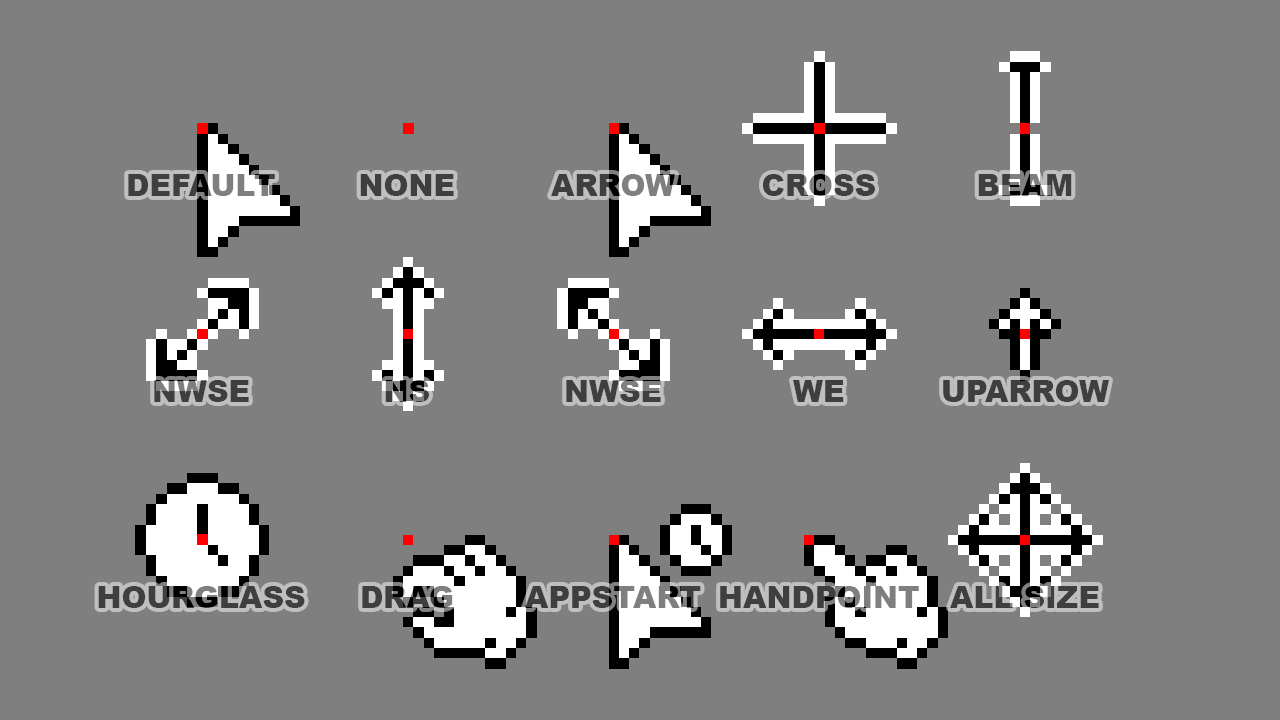
Custom Cursor for GameMaker
A downloadable Script for Windows
Custom Cursor
for GameMaker
You want to have your own cursor for your game, but you don’t know how to program one? This scripts will help you!
With this script you can draw your own cursor and even change the size and color of it. Your own cursor will follow the real one with no delay.
In this asset you will find one single object with all the code, you need to make your own custom cursor. The scripts will help you to understand, how you can draw your own cursor in Draw GUI. By pressing the keys 0 – 9 and Q, W, E, R, T you can change the state of your cursor. So you can see every needed version of the cursor, you will use later for your own game.
The sprites for the states cs_hourglass and cs_appstart are animated so that the clock hands move in a circle.
| Status | Released |
| Category | Tool |
| Platforms | Windows |
| Author | CoobsDesign |
| Tags | Asset Pack, GameMaker, Pixel Art, Retro, sourcecode |
Purchase
In order to download this Script you must purchase it at or above the minimum price of $1.99 USD. You will get access to the following files:

Leave a comment
Log in with itch.io to leave a comment.