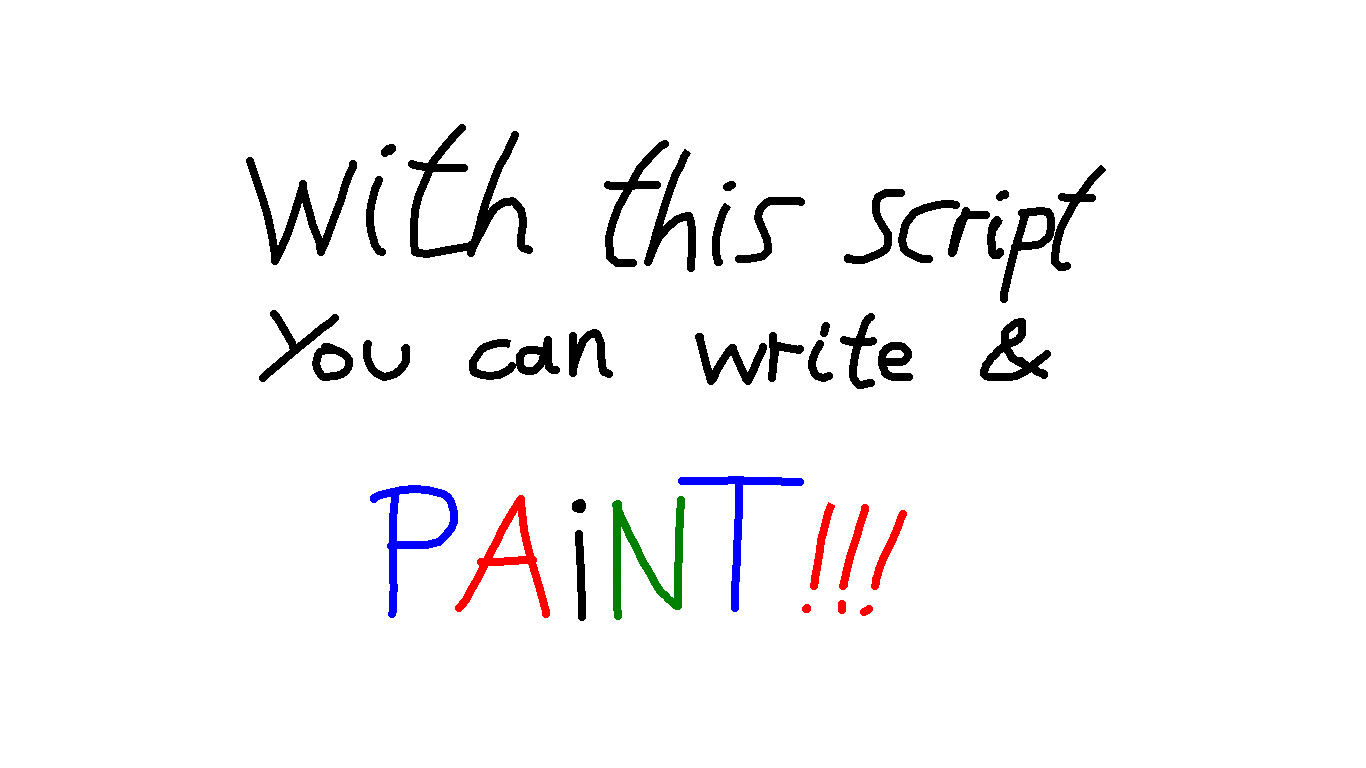
Painting on Screen for GameMaker
A downloadable Script for Windows
Painting on Screen
for GameMaker
Sometimes you just need to write or paint something while being in game – like marking something on a map or painting with a magical brush in the sky. Or you just need to know how surfaces work in GameMaker.
With this script you can use surfaces to write and paint on screen. Just use your mouse and press the left key to paint in any colour you like. By pressing 'R' (red), 'G' (green), 'B' (blue), 'Y' (yellow) or 'K' (black) you can choose any colour you like. By pressing 'E' (eraser) you can erase colour from your canvas. By pressing the space bar you can reset the canvas and it will be white again.
| Status | Released |
| Category | Tool |
| Platforms | Windows |
| Author | CoobsDesign |
| Genre | Puzzle |
| Tags | 2D, Asset Pack, GameMaker, sourcecode |
Purchase
In order to download this Script you must purchase it at or above the minimum price of $2.99 USD. You will get access to the following files:
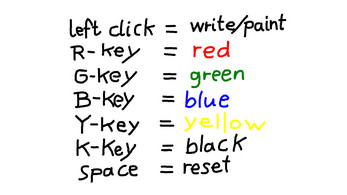


Leave a comment
Log in with itch.io to leave a comment.